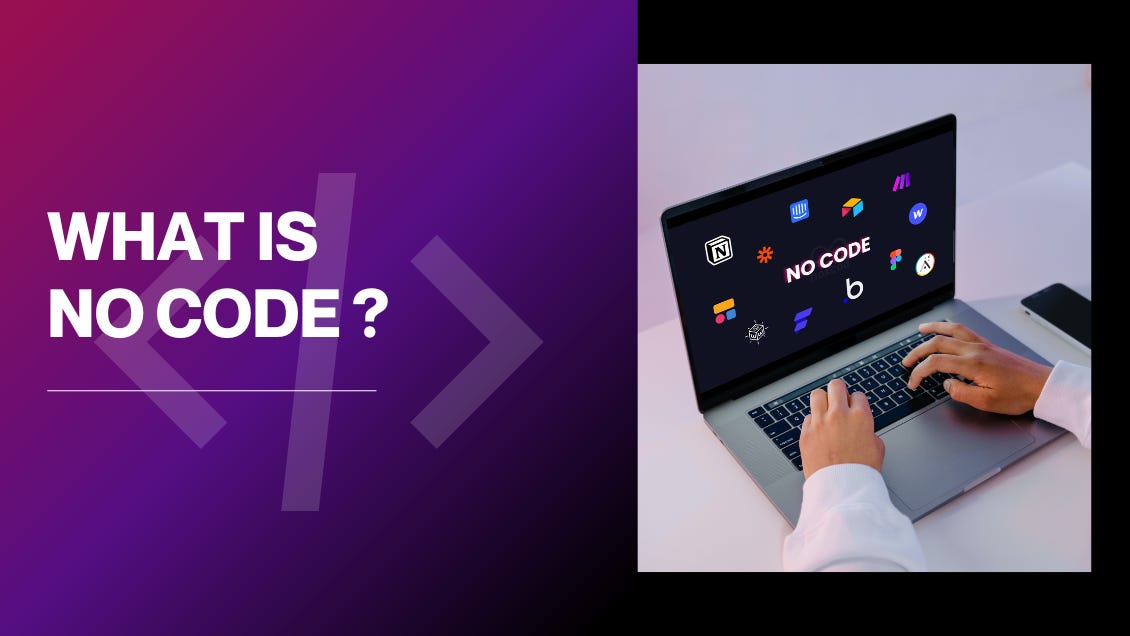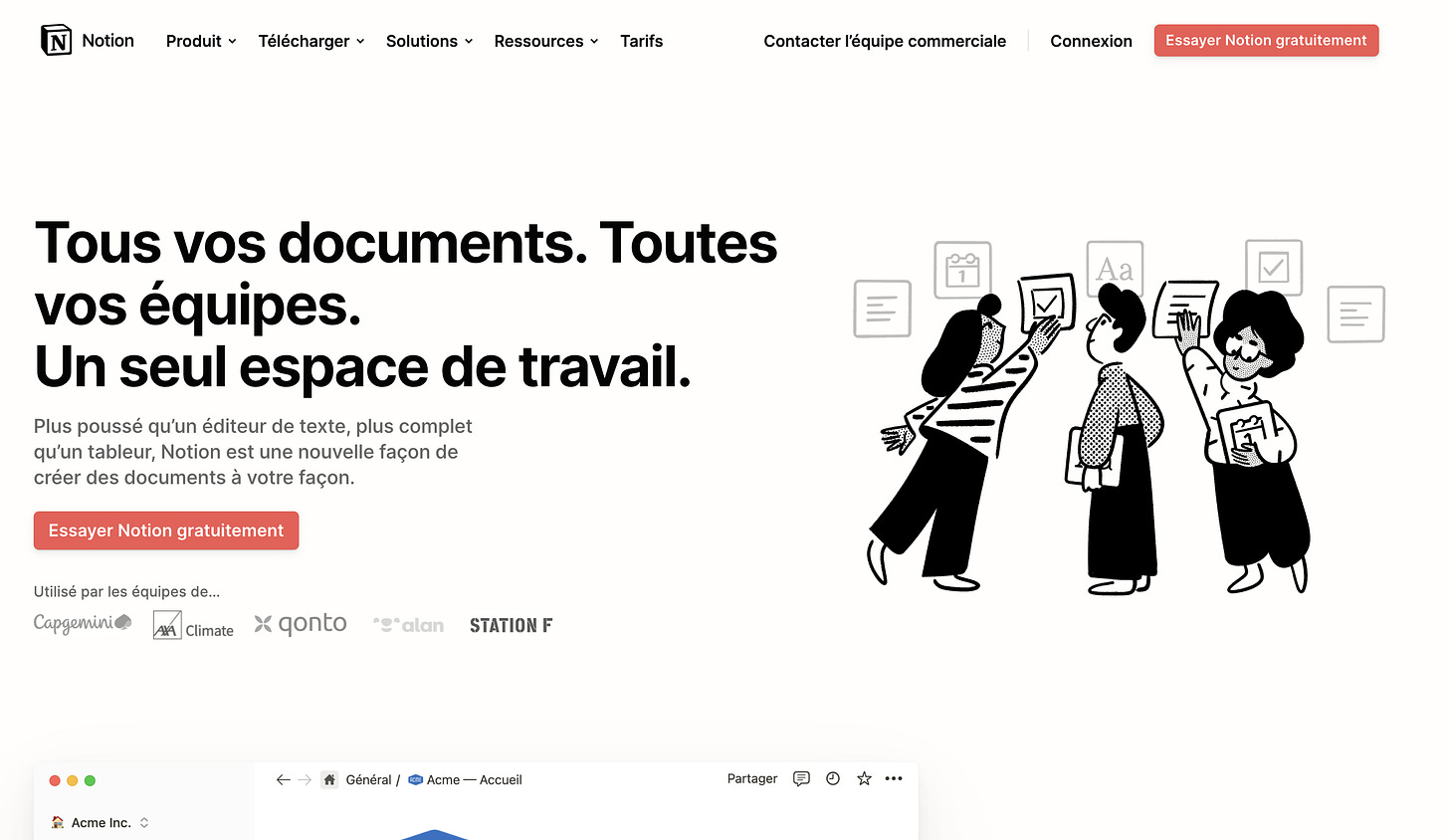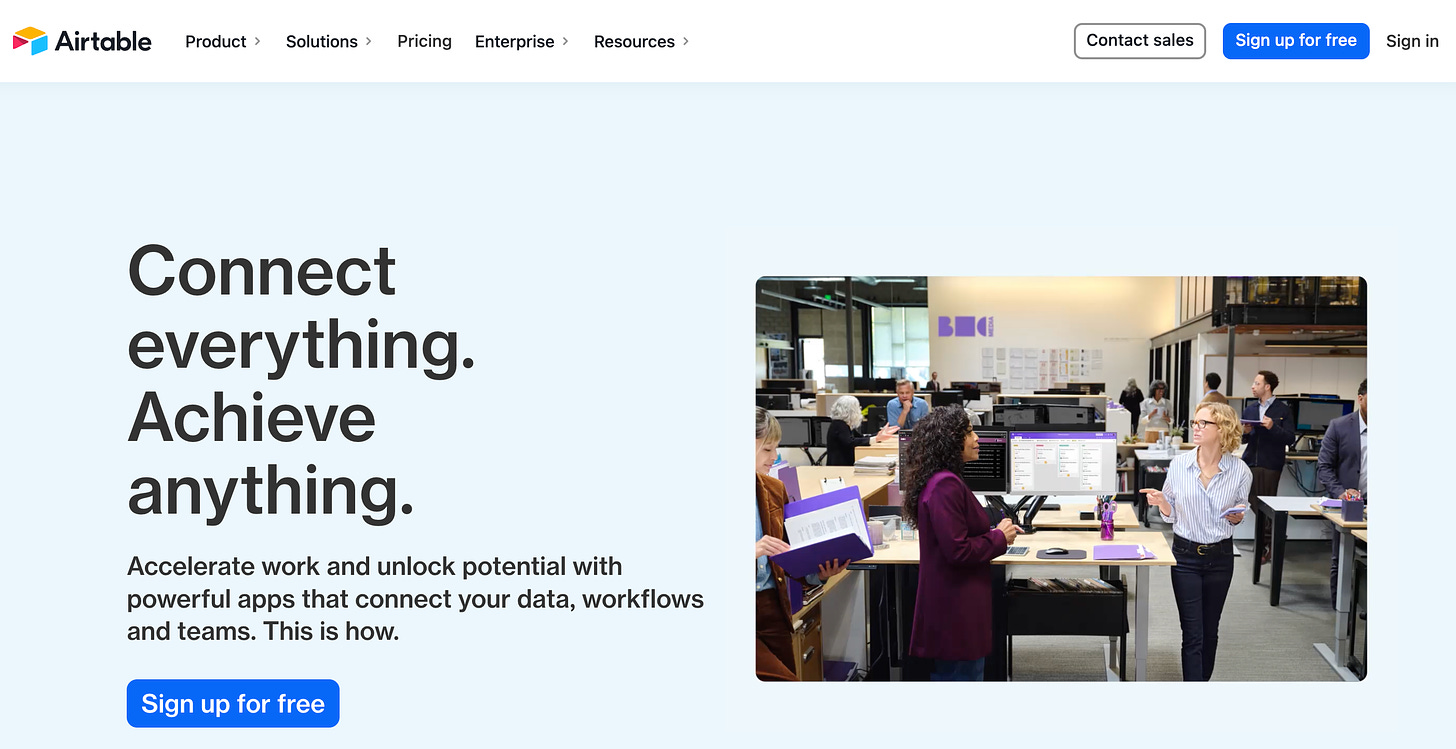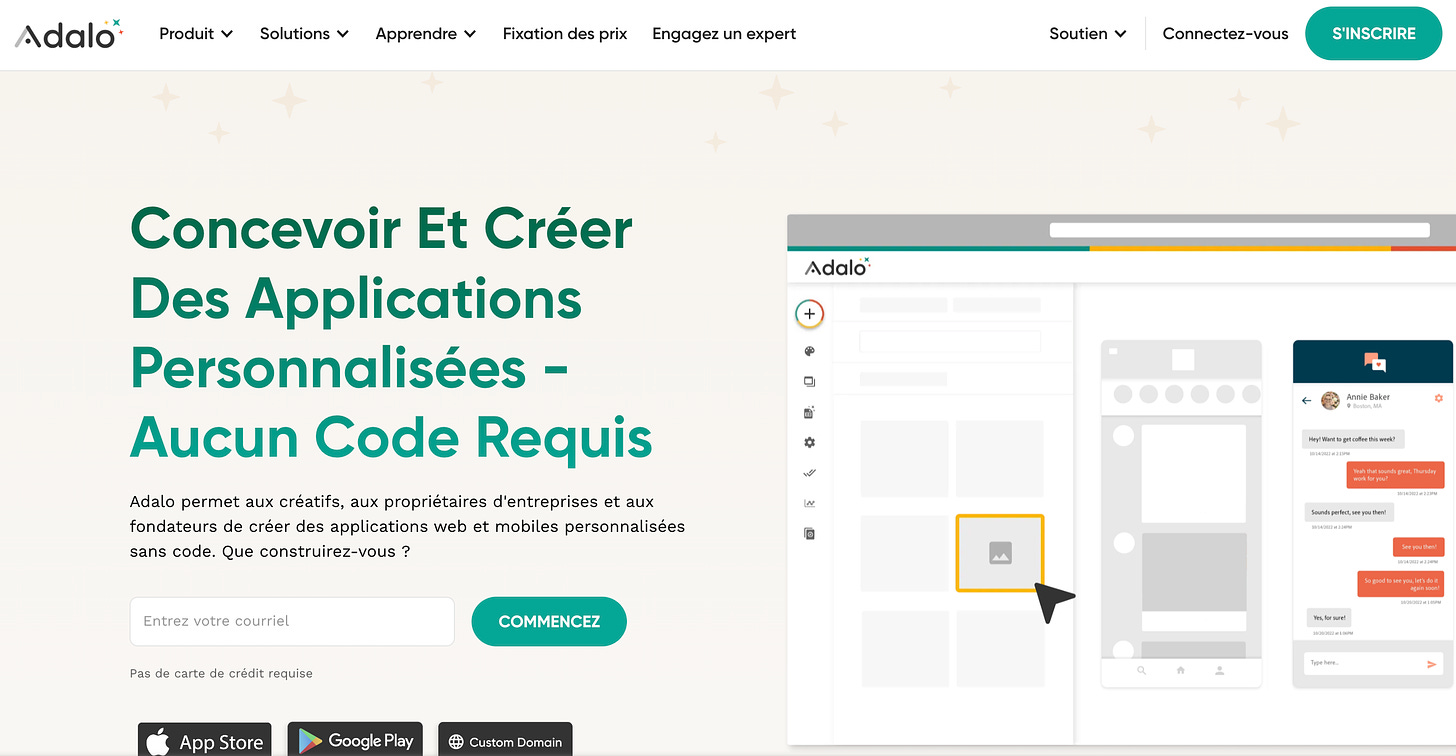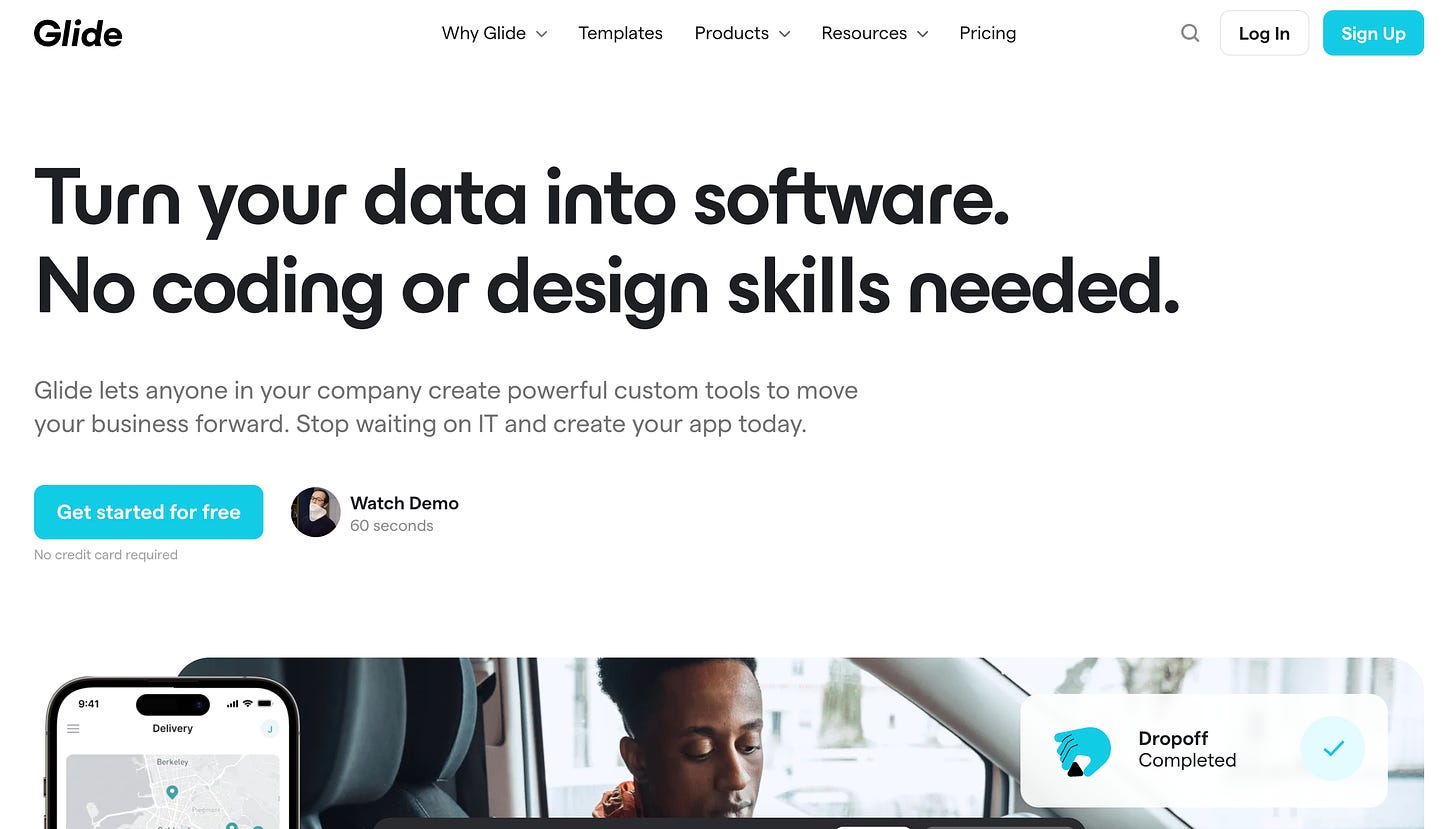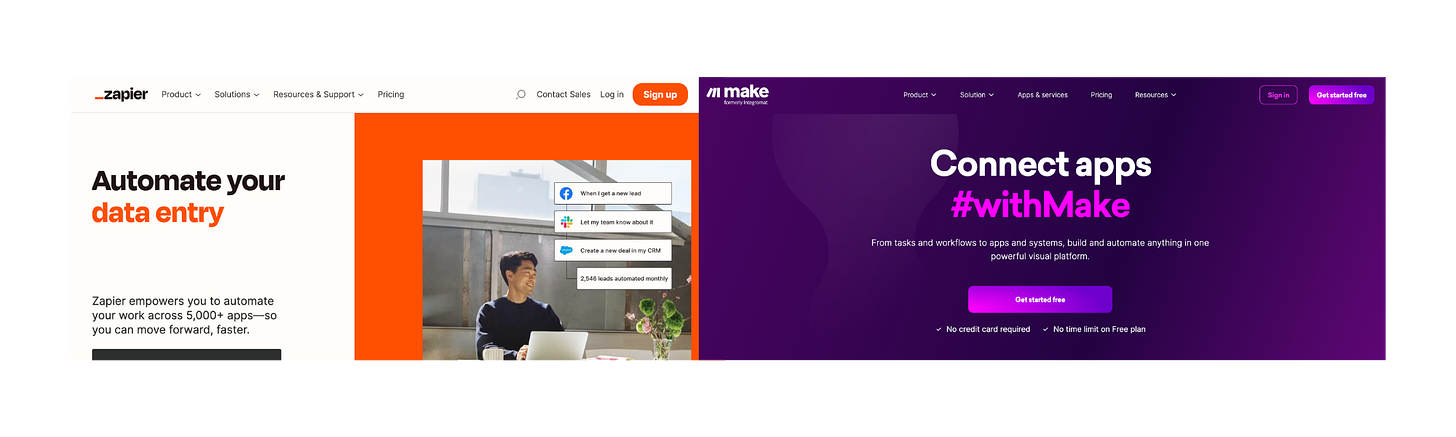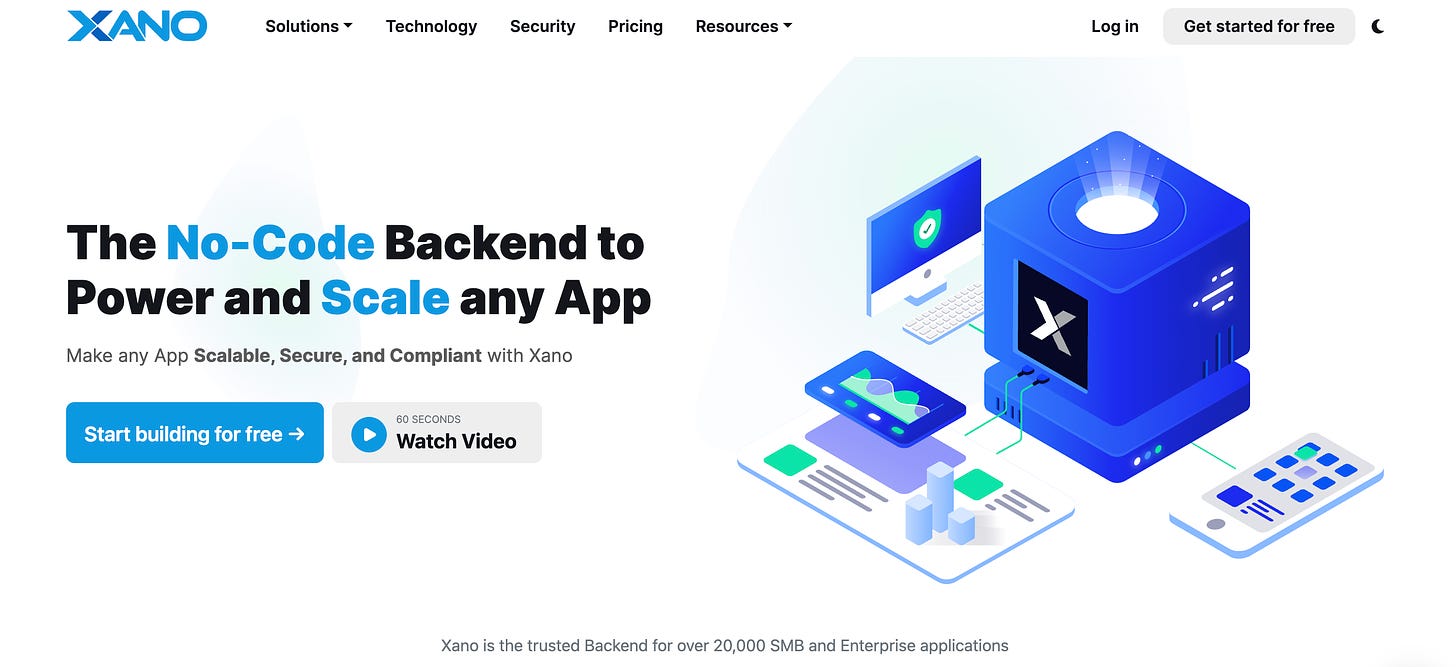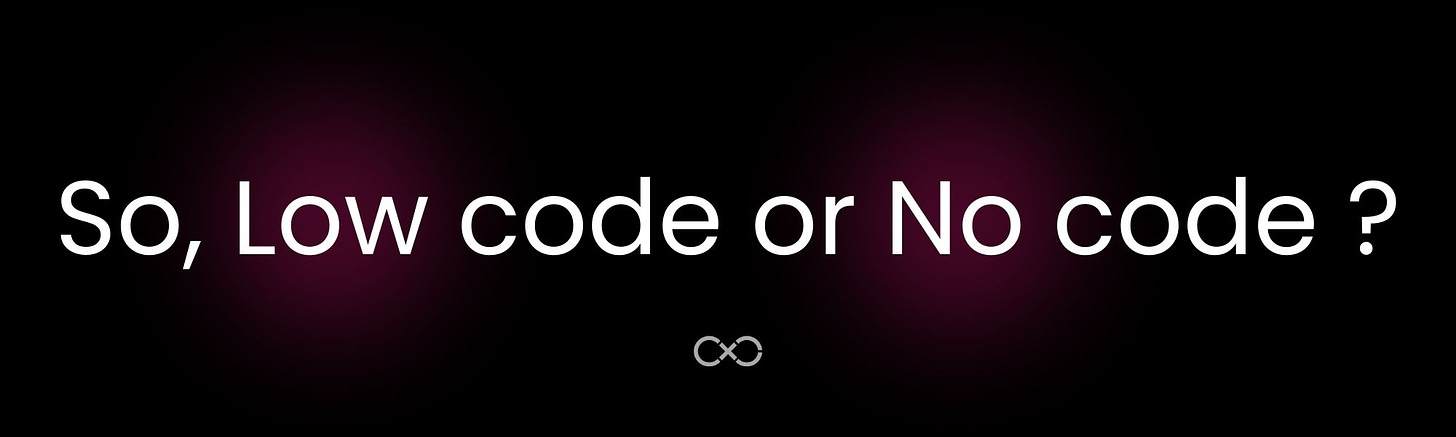What is No code?
We review everything you need to know and understand about No Code, introducing you to the different No Code tools.
Temps de lecture : 4 MIN
We review everything you need to know and understand about No Code, introducing you to the different No Code tools.
What is No code?
No code is a term used in software development to describe the process of creating applications, websites or services without the need for hand coding or a programming language. No lines of code, their visual interface is simple. This makes it easy for non-technical staff to create something from scratch, with little or no technical expertise required.
Why do No Code?
The No code allows you to :
Create applications quickly, without having to write code.
Reduce the development time and cost of creating applications.
Make application creation accessible, no coding, means that anyone with basic technical skills can create an application.
Reduce maintenance: a no-code application requires little or no maintenance, as the code is maintained directly on the servers of the no-code tools.
Be less dependent on IT departments.
No Code tools for beginners
To start No Code, you need to know which tools are best suited to your needs:
Notion
The easiest way is to start with a tool like Notion. Its design is fully customisable and fits the basic needs of many companies.
Ideal for writing, storing your data, tracking your tasks and sharing, Notion remains the easiest tool to master.
Notion is also a Freemium, it is available for free with a certain limit but this limit is largely sufficient for a small business or a student. Its subscription is also very affordable.
Click here to learn more about Notion.
Airtable
Airtable, an almost unlimited database. Perfect for storing data, monitoring your marketing campaigns, project management...
The tool is often compared to Excel, being almost its equivalent in more modern, Airtable is nevertheless more intuitive.
What makes Airtable special is that it is a very user-friendly online platform that can be used to create relational databases and share them with others.
Click here to learn more about Airtable
Adalo
Adalo is a no-code, full-stack platform that allows you to build your application without any coding skills. The technology has many templates and contains a large library of modules, allowing you to choose the one that best suits your needs.
Adalo is one of the best ways for anyone to quickly develop an MVP for different screen sizes.
Click here to learn more about Adalo.
Glide
Glide is a platform for creating No Code applications. It is a very simple authoring tool, linked to Google sheets for data storage.
Glide offers pre-made templates for different types of applications (authentication, CRM, applications like Booking, etc.). All you have to do is choose the template, customize it according to your preferences and in less than 24 hours you can already publish your first application! You will have to use a Google Sheet to store your data. Of this selection, this is without a doubt the easiest to use.
Click here to learn more about Glide
No Code tools for experts
For those who master No Code, you need to know which tools are the most adapted to your needs:
Webflow
Webflow is the No code web design platform. The tool allows you to create fully customizable websites.
The strong point of Webflow is its CMS collection base, which allows a complete management of your platform.
Moreover, with Webflow, you can control the referencing of your site, the meta descriptions, the slugs, the Alt tags and the page titles are customizable and allow a complete management of the referencing.
Click here to learn more about Webflow
Click here to discover our Webflow services
Bubble
Bubble allows users to create web applications, mobile applications and even e-commerce shops without having to write a single line of code.
One of the advantages of Bubble is its ability to quickly launch an application. Bubble is the most complete and easy-to-use tool for creating digital applications and software without having to write complex code.
Click here to learn more about Bubble
Click here to find out about our Bubble services
Click here to find out about our e-learning course
Zapier, Make
Make and Zapier, we put these two tools together because both are able to automate your work processes.
Each has its own particularities, but whether you choose Make or Zapier, both would duplicate your performance. Both tools will allow you to reduce your back and forth and improve your working conditions.
Click here to learn more about Make
Click here to learn more about Zapier
Click here to read a comparison of Make and Zapier
Xano
Xano the king of the back-end in No code. The tool is an ordinary No code development platform. It offers many features from scalable server to API deployment, project management and even database management. It can also power the backend of other types of development projects, such as IoT.
It is a multi-tasking tool with complex functionality.
Click here to learn more about Xano.
No Code VS Low Code
What is Low Code?
Low code is an approach to software development that involves implementing configuration files, components, and visual tools so that software developers can spend less time hand coding applications. Low-code platforms combine three main technologies: business process modelling, enterprise integration and application delivery. They make it easy to build applications without coding expertise.
Example of Low Code tools: Flutterflow
Flutterflow is a low code native application builder based on Flutter. It is a complex builder because you can work on the canva but also on the code itself.
Flutterflow applications can connect to live data via Firebase or other APIs. Flutterflow is mainly specialised in creating mobile applications.
Click here to learn more about Flutterflow
Click here to learn more about our Flutterflow services
Benefits of No code
The advantages of No code are :
Easy to use: Graphical interfaces are rather simple to understand,
Accessible to all: little technical knowledge required,
Speed: 3 x faster than traditional code,
The community: computer development in No code has a large community.
The costs: they are less important than “traditional” code and Low code.
Advantages of Low code
The advantages of Low code are :
Power: Low code tools are much more powerful than No Code
Possibilities: with more power, low code offers many more possibilities than No code.
Speed: low code is still faster than traditional code.
Disadvantages of No code
The disadvantages of No code are :
Long-term use: no code tools are less powerful than low code tools, automatically the long-term development of platforms will also be limited. However, it is a good way to start your business quickly and without spending too much money.
Code export: very few, No code tools export code
Disadvantages of low code
The disadvantages of low code are :
Complexity: low code is more powerful because it combines no code and code, but it is consequently more technical and requires more expertise in computer languages.
More expensive: low code is more complex, so production costs are higher, and it takes more time.
Conclusion
Of these two digital development techniques, neither is better than the other. It all depends exclusively on your needs. If you want to start your business with an MVP or a landing page for example, and you have few resources, turning to No code is certainly the right solution. On the contrary, if you need a more advanced application that will last over time, then Low will be your solution.
Noxcod, the No code and Low code experts
Noxcod is a No code agency dedicated to the development and creation of desktop applications and websites in visual programming. For 2 years now Noxcod has been working with a team of French developers and all of them master No code, low code, code bases and much more. We know our job perfectly and want to meet your needs as much as possible.